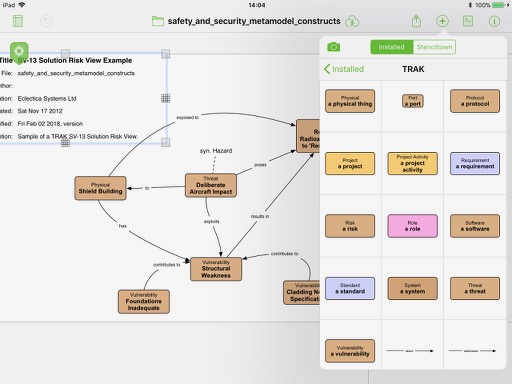Features
The OmniGraffle stencil for TRAK provides:-
- Palette for constructing TRAK architecture description views
- user data in each object
- mirrors TRAK metamodel properties to capture extra information appropriate to each metamodel element
- e.g. Dublin Core metadata for document-like elements - Architecture Description, Architecture View, Contract, Document, Evidence and Standard
- used to set object type e.g.'Claim', 'Organisation', 'System', 'Threat'
- each OmniGraffle object takes its name from the value of the 'stereotype' user data key for the object
- used to capture version information e.g. creation, modification date, version
- the diagram information box takes the values from the Document Inspector for the view being created/edited.
- mirrors TRAK metamodel properties to capture extra information appropriate to each metamodel element
Palette for Constructing TRAK Architecture Views
The stencil palette provides objects representing TRAK metamodel node and connector elements (see TRAK metamodel).
The elements included on the TRAK stencil are:-
- blocks
- Architecture Description, Architecture Task, Architecture View, Argument, Capability, Claim, Competence, Concept Activity, Concern, Contract, Document, Enterprise, Enterprise Goal, Event, Evidence, Function, Interaction Element, Item, Job, Metric, Milestone, Mitigation, Node, Organisation, Physical, Port, Project, Project Activity, Protocol, Requirement, Risk, Role, Software, Standard, System, Threat, Vulnerability
- connectors
- AND, Item Exchange, NOT, Need, OR, Port Connection, Resource Interaction, about, addresses, allows, applies, aspires to, can lead to exposure to, carries, caused by, conducts, contains, contributes to, delivers, depends on, derived from, disproves, enacts, equivalent to, exchanges, exploits, exposed to, exposes, extends to, from, governs, has, has part, hosted on, impacts on, implements, is a, is attached to, is configured with, is managed by, is member of, is necessary for, is quantified by, issued by, makes, marked by, marks introduction of, marks removal of, opposes, owns, performs, physically depends on, physically supports, plays, poses, precedes, proves, realises, removes, requires, results in, satisfies, supersedes, supports, to, to conduct, traces to, triggers, undertakes, uses
It also provides a simple box that can be used to provide version and identification details for a TRAK architecture view.
Each drawing object has a tool-tip like text that shows when you move your cursor over the object.
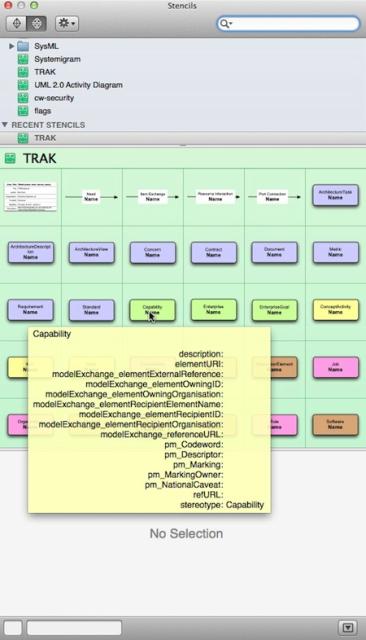
To use you need to install the stencil in the place that OmniGraffle expects it to be stored (the desktop version will offer to move the Stencil to the correct place if you double-click on it). After this it's a simple matter of selecting an object and dragging onto your drawing canvas.
On the iPad it looks like:
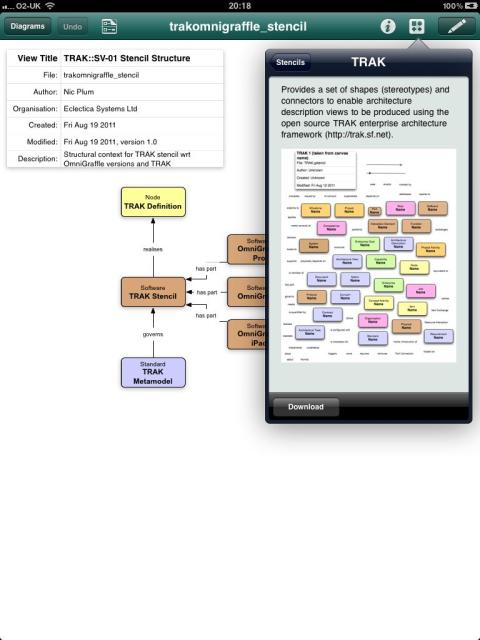
The stencil provides a frame which provides configuration information based on the canvas name and the Document properties.
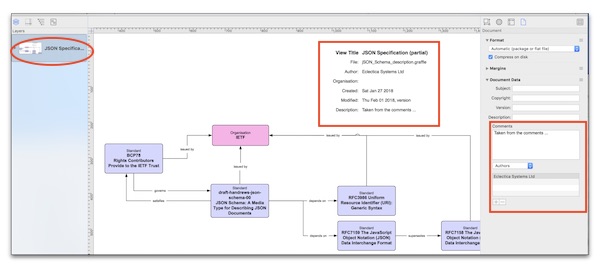
Frame Takes Information from the Canvas Name and Metadata in the Document Properties